Introduction:
When starting your blogging journey with WordPress, choosing the right tools can feel overwhelming. Plugins are essential for adding functionality to your site, from improving performance to enhancing user experience. The good news? There are countless free WordPress plugins designed to make your life easier! In this guide, we’ll explore the top 7 free WordPress plugins every beginner blogger needs in 2024 to set their blog up for success.
Main Content:
1. Yoast SEO
If you want your blog posts to rank on search engines, Yoast SEO is a must-have plugin. It helps optimize your content with:
- Focus keyword suggestions.
- Readability analysis.
- Automated XML sitemaps.
Why You Need It: Beginners benefit from its easy-to-understand features to improve SEO and drive traffic.
2. Elementor
Elementor is a drag-and-drop page builder plugin perfect for beginners who want to design professional-looking pages without coding.
Features:
- Customizable templates.
- Mobile-responsive design.
- Intuitive user interface.
Why You Need It: It simplifies creating stunning pages and blog posts.
3. WP Super Cache
Website speed is critical for both user experience and SEO. WP Super Cache generates static HTML files to reduce server load and improve loading times.
Why You Need It: A faster blog keeps visitors engaged and ranks higher on Google.
4. Akismet Anti-Spam
Spam comments can clutter your blog and hurt credibility. Akismet automatically detects and removes spammy comments from your posts.
Why You Need It: Keeps your blog clean and professional.
5. Jetpack
Jetpack is a multifunctional plugin offering security, performance, and marketing tools in one.
Features:
- Website backups.
- Downtime monitoring.
- Social media sharing buttons.
Why You Need It: Beginners appreciate its all-in-one functionality.
6. UpdraftPlus
Backing up your site regularly is crucial to avoid losing content. UpdraftPlus makes it easy to schedule and restore backups directly from the WordPress dashboard.
Why You Need It: Safeguard your hard work with automated backups.
7. MonsterInsights
MonsterInsights connects your blog to Google Analytics, providing insights into your audience’s behavior.
Why You Need It: Understanding your audience helps you create better content and grow your blog.
Conclusion:
Starting your blogging journey with WordPress is exciting but can feel overwhelming without the right tools. By installing these free WordPress plugins, you’ll simplify your workflow, improve your blog’s performance, and set yourself up for long-term success. Start exploring these plugins today, and watch your blog grow!
Which plugin will you install first? Share your thoughts in the comments! Don’t forget to subscribe for more WordPress tips and tricks.
Also read our artcle on How to Install WordPress: A Beginner’s Guide
FAQs:
Q1: Are all these plugins free?
Yes, these plugins are free to use, with premium upgrades available for additional features.
Q2: How many plugins should I install?
Stick to essential plugins to avoid slowing down your site. Aim for 10–15 plugins max.
Q3: Can I deactivate plugins anytime?
Yes, you can deactivate and delete plugins from your WordPress dashboard.


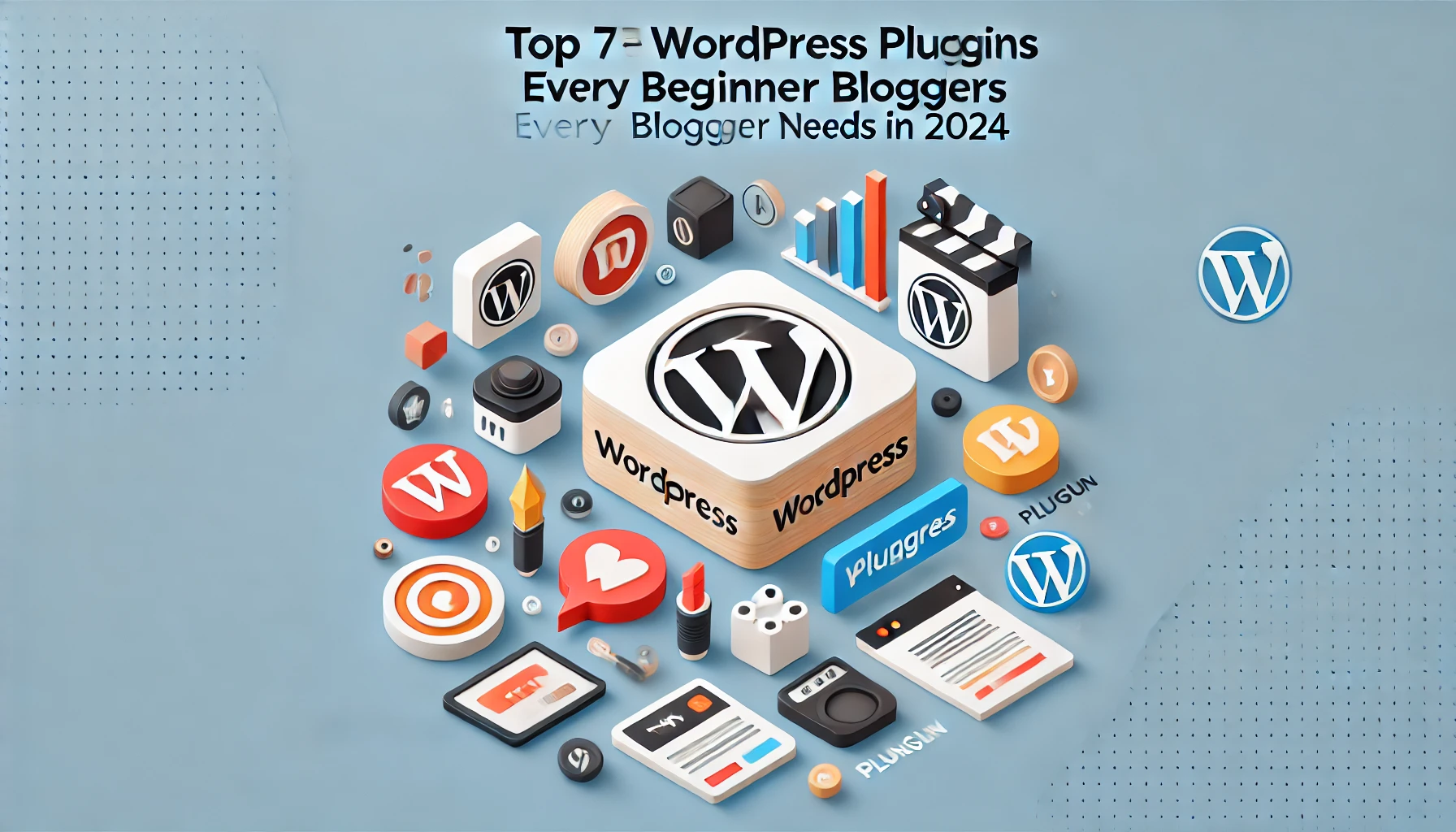



Very informative I like it
Pingback: Will WordPress Replace Web Developers? Exploring the Future of Web Development » Deultimates