WordPress or Squarespace: Which One Should You Choose?
Creating a website is crucial for your online presence, whether you’re a blogger, small business owner, or creative professional. When it comes to choosing a platform, two popular options are WordPress and Squarespace. But which one is right for you? Let’s break it down.
1. Overview: WordPress and Squarespace
What is WordPress?
WordPress is an open-source content management system (CMS) that powers over 43% of websites. With unmatched flexibility, it’s ideal for building anything from blogs to complex e-commerce platforms.
What is Squarespace?
Squarespace is a website builder that offers all-in-one solutions for creating websites with ease. Its drag-and-drop functionality is perfect for beginners looking for a sleek design without much technical knowledge.
2. Customization and Flexibility
WordPress: Unlimited Possibilities
- Themes and Plugins: Choose from thousands of free and premium themes and plugins to customize your site.
- Scalability: Ideal for businesses that plan to grow. You can integrate advanced functionalities like membership sites and e-commerce.
- Coding Options: Developers can add custom code for enhanced features.
Squarespace: Simplified Design
- Built-In Features: Squarespace offers beautiful templates with built-in tools.
- Limited Customization: While the designs are elegant, you’re restricted in how much you can modify.
- No Plugins: Features are pre-set, so adding unique functionalities isn’t as straightforward.
3. Ease of Use
WordPress: Slight Learning Curve
- Requires basic knowledge of hosting, domains, and setup.
- Ongoing management like updates and backups is essential.
Squarespace: Beginner-Friendly
- Drag-and-drop editor makes it easy to design without coding.
- Hosting, security, and updates are all handled for you.
4. SEO Capabilities
WordPress: Advanced Optimization
- SEO plugins like Yoast SEO or Rank Math offer detailed guidance.
- More control over URL structures, meta descriptions, and site speed optimization.
Squarespace: Basic Features
- Includes built-in SEO tools for titles, descriptions, and alt tags.
- Limited control compared to WordPress.
5. Cost Comparison
WordPress:
- Costs: Free to use, but you’ll need hosting (e.g., Bluehost or SiteGround) and may choose premium themes or plugins.
- Flexibility with Budget: Can start small and scale up.
Squarespace:
- Plans: Starts at $16/month, including hosting and templates.
- Predictable Costs: All-in-one pricing structure but less flexibility.
6. E-Commerce Functionality
WordPress: WooCommerce Integration
- Offers extensive features for selling products or services.
- Multiple payment gateways and inventory management tools.
Squarespace: Built-In Store
- Suitable for small to medium-sized stores.
- Limited options for scaling and advanced e-commerce features.
FAQs
1. Which platform is better for beginners, WordPress or Squarespace?
Squarespace is easier for beginners with its intuitive drag-and-drop interface, while WordPress has a steeper learning curve but offers more flexibility.
2. Can I switch from Squarespace to WordPress later?
Yes, you can migrate from Squarespace to WordPress, though it may require technical assistance.
3. Which platform is more cost-effective?
WordPress can be more cost-effective if you manage your hosting and use free themes/plugins. Squarespace’s all-in-one pricing is predictable but less flexible.
4. Is WordPress better for SEO than Squarespace?
Yes, WordPress offers more advanced SEO tools and flexibility for optimization.
5. Can I build an online store with both platforms?
Absolutely! WordPress uses WooCommerce for e-commerce, while Squarespace has built-in store features, albeit with fewer options.
Also check
Conclusion
Choosing between WordPress and Squarespace comes down to your specific needs. If you value flexibility, scalability, and advanced features, WordPress is the way to go. For simplicity and elegant designs with minimal setup, Squarespace is a great choice.
Still unsure? Explore our WordPress tutorials or contact us for personalized advice to kickstart your website today!


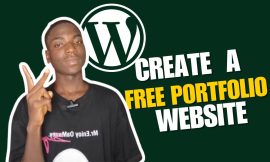
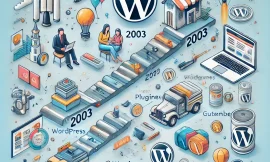
This was beautiful Admin. Thank you for your reflections.
You’re welcome