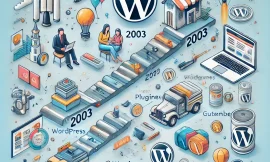As a freelancer, having a professional online presence is crucial. A well-designed portfolio website helps showcase your skills, experience, and previous work, making it easier for potential clients to trust and hire you. In this guide, we’ll walk you through how to create a freelancer CV and resume portfolio website using WordPress.org, Elementor, and a free template from Envato Elements. related post : How to build your portfolio without client
For a detailed walkthrough, watch our step-by-step YouTube tutorial .
What You’ll Need
- WordPress (Installed on your hosting)
- Hello Elementor Theme (A lightweight and fast theme)
- Elementor Page Builder (For easy customization)
- Envato Elements Plugin (To import the free template)
- Recommended Plugins (Only those required by the template)
This guide will focus on a completely free method, so you won’t need to purchase any premium plugins or themes.
Step 1: Setting Up WordPress
- Install WordPress on your hosting.
- Log into your WordPress dashboard.
- Navigate to Appearance > Themes and install Hello Elementor.
Step 2: Installing Elementor & Envato Elements Plugin
- Go to Plugins > Add New.
- Search for Elementor and install it.
- Search for Envato Elements and install it.
- Activate both plugins.
Step 3: Importing the Free Portfolio Template
- Open Envato Elements Plugin from your WordPress dashboard.
- Browse the Free Templates section.
- Download and insert the free freelancer CV & resume portfolio template below.
- Click Import Template and wait for it to load.
Step 4: Customizing Your Portfolio Website
Once the template is imported:
- Open the page with Elementor.
- Replace placeholder text with your name, bio, and skills.
- Upload your own profile image and portfolio work samples.
- Adjust the colors and typography to match your brand.
Step 5: Optimizing & Publishing Your Website
- Check responsiveness: Ensure the site looks good on mobile and tablet.
- SEO Optimization: Use an SEO plugin like Rank Math or Yoast SEO.
- Performance Optimization: Install WP Fastest Cache for speed improvements.
- Test everything: Click all links and buttons to confirm they work properly.
Once satisfied, publish your website and start sharing your link with potential clients.
Download the Free Template
To make things easier, you can download the exact template used in this tutorial for free here: [purchase_link id=”1091″ style=”button” color=”green” text=”Download”].
For the full video tutorial, watch it here:
Setting up a freelancer portfolio website in WordPress is easier than ever with the right tools. By following this guide and watching the full tutorial, you’ll have a fully functional portfolio that helps you stand out and attract clients. Take action today and build your online presence!